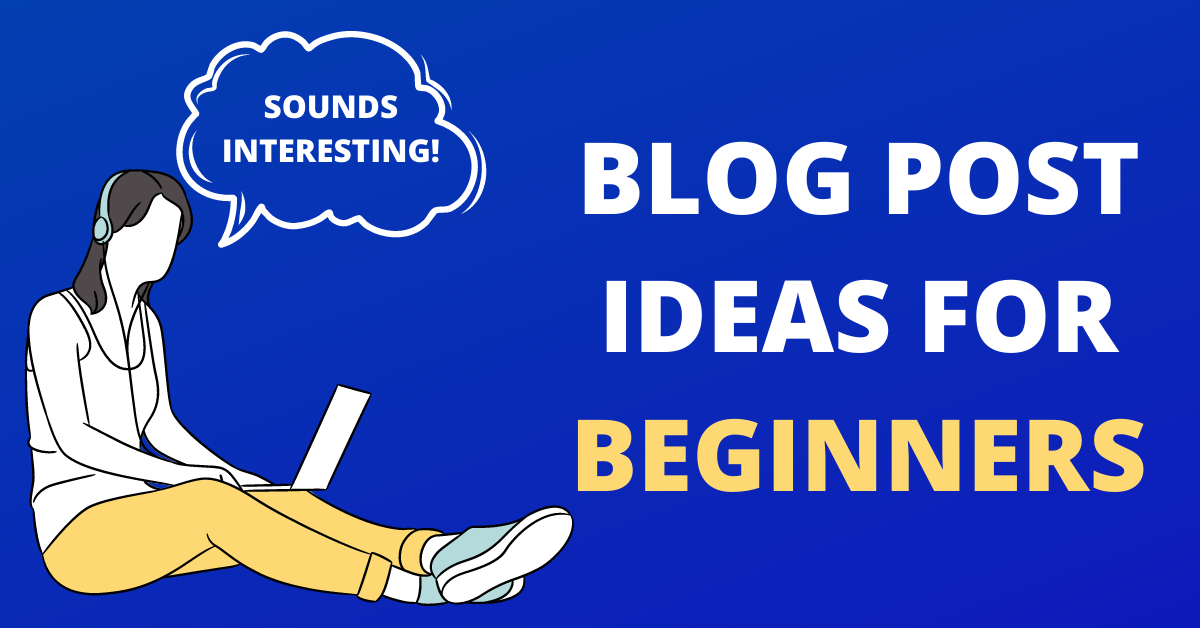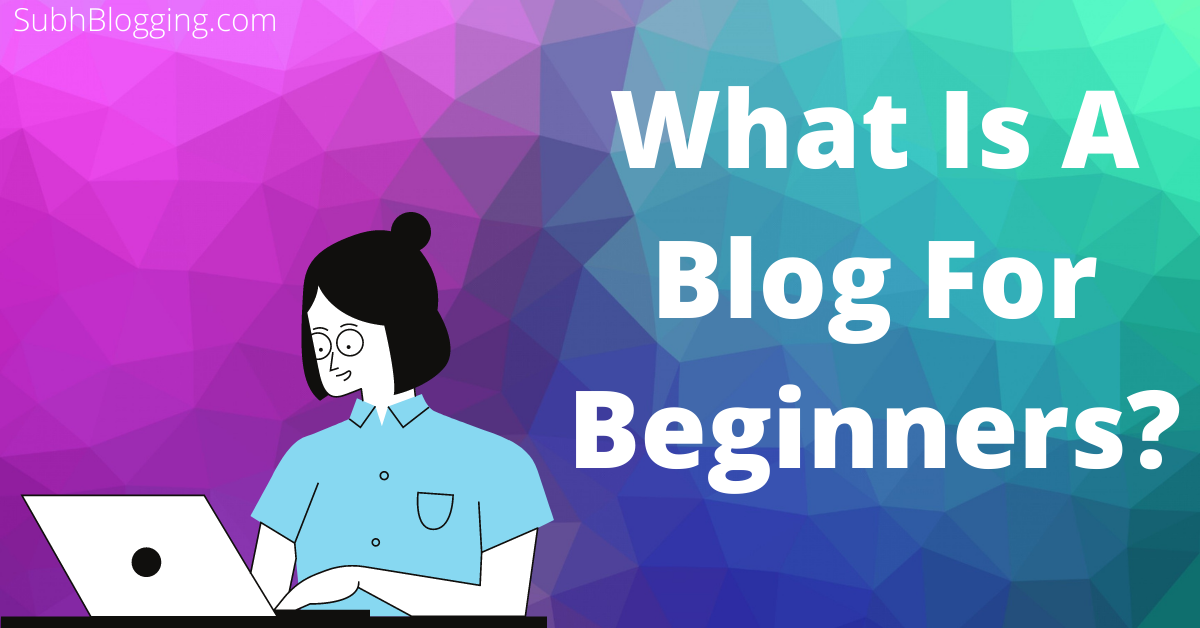How To Start A Blog??
Decided to start your own blog and live like a boss?
You made a fantabulous decision.
A memorable decision I made in my life…. Especially at this tender age, with an aim to become my own boss and to grow my personal brand as a solopreneur.
Well, do you know how to start a blog?
This is the most important question which arises here and even irritates at times…. Seriously!!!
Never mind. If you have the true passion for blogging then that irritation will never affect your passion.
So gear up for the challenges you will be facing now!
NOTE: This guide is packed with lots of value and all my juicy tips for absolute beginners who want to know, “How to start a blog and make money.”
But before knowing how to start a blog, it’s immensely important to know that why should you start a blog. So let’s get started!
Why You Need To Start A Blog
If you know how to start a blog and if you do start a blog, trust me, you will be benefited in many ways.
- You have an opportunity to express yourself.
- You have your own audience.
- You make passive income.
- You build authority and gain fame in the online world.
How to Start a Blog to Make Money Online
Now it’s time to dive into depth and learn how to start a blog that is highly profitable.
What Is A Niche And Why Do You Need A Niche?
A million dollar question, “What is a niche and why do I need a niche?”
Well, niche is a particular topic around which your blog posts will revolve. Not just blog posts, but it could also be your YouTube videos, podcasts and so on.
It is the first and foremost thing which every blogger has to think about even before understanding how to start a blog.
For an example, if I am a fashion designer and I have a fashion blog, my blog posts will be related to the fashion industry only. This is the key to success in the field of blogging.
Now you must be wondering, “My favorite influencer does not blog on a particular or a specific topic. Then why should I?”
Okay, I understand, you are right. Your favorite influencer does not blog on a particular topic.
But try to understand. You don’t even know how to start a blog! Whereas your favorite influencer has made her/his name in the in the industry.
Therefore, people first need to know you and your work.
Who you are? To which profession you belong? In which field are you specialized?
For that, I will teach you how to start a blog on one specific niche only and as your audience expands, you can expand your niche too by starting another blog.
The reason why famous bloggers blog on a variety of topics is because they have their true fans and have gained their audience.
People will read whatever blog posts they would have written. No matter what niche they choose, to write.
How To Pick The Perfect Niche?
Now, you are in a huge problem….. Isn’t it?
You can relax since you will get to know how to start a blog, after reading this article.
But a new problem is, “How will I pick up a niche?”
Let me answer.
You can pick a niche which is related to the field where you have hands-on experience so that you can write unique and quality content on that niche and you never run out of ideas.
You saw above in the example of a fashion designer, a fashion designer won’t write for aspiring doctors since he or she is not an expert in that field.
So you have to make sure that you pick up a niche, which suits you the best.
But, now here comes a contradiction….
What if you are jobless? Or maybe if this is your first job?
This could be helpful for those who want to do exactly the same thing I did.
Actually, I am also not a professional and blogging is itself my first job. But I have a clear idea of my niche.
I know exactly what I write and what knowledge I deliver because I have a niche- BLOGGING….
So now, how will you pick a niche?
My 3P Strategy ( Simple Yet Working!)
Before I spill all the beans on that, I will have to give you a surefire strategy to find the PERFECT niche for yourself!
I highly recommend you to watch this video once as in this video you will be finding:
- My AWESOME 3P Strategy (Pick, Passion, Profit)
- Brief explanation of niche
- Small tips and tactics to help you choose your niche easily
- Some insights
- And lots of value…..
Steps To Pick The Right Niche
The simplest steps to pick the right niche are:
- Pick up a pen and a paper (or maybe a notepad in your mobile, if you are more comfortable with that)
- Write your 5 best interests.
- For each interest, write a lot of ideas on which you feel a blog post could be written (but remember, you have to write only what you personally feel like)
So now, how many ideas exploded in your mind?
Writing for which interest was the easiest one for you? Was it fashion, sports, or technology? Or was it something else?
Check out! For which interest did you write most in least time? That’s the perfect niche for you! Kudos! You got your perfect niche!
Choose a Blogging Platform
There are several blogging platforms like WordPress, Blogger, Tumblr, Wix and so on. But this tutorial mainly teaches you to start a blog on WordPress only.
There are many free blogging platforms as well as platforms for which you will have to pay.
Though, free blogging platforms are really tempting, I will never recommend you to use free platforms since the features are limited and you will have to sacrifice your desires of creating your blog looking beautiful or to make money from your blog.
Everything will be limited. Not only this but as you grow as a professional blogger with experience, you will realize that it was your mistake to go with a free platform.
PRO TIP: I recommend you to use WordPress (wordpress.org and not wordpress.com). I started my blog on WordPress itself.
I use it and find it to be indeed easy (since you don’t require coding skills). Also, it comes with plenty of themes and plugins that you can use.
Select A Domain Name
There are so many people on the internet, how will someone be able to find you on the internet?
The simple answer is- through your domain name.
Domain name helps people recognize you on the internet. Everyone wants their domain name to look professional and brand able.
But be sure that your domain name exceeds no more than 12 characters which is the ideal length of a domain name.
A common problem faced by many bloggers is that they don’t get the domain name they wish for (to be honest, even I didn’t get the domain name I wanted and kept as my first option).
If this is your case too, then be very sure to watch this video which may solve your problem.
I don’t suggest you to waste a lot of time on thinking for a domain name because I myself wasted a lot of time tearing my hair to think for my domain name.
Once you gain authority, it does not matter what your domain name is. But yes, keep it short and sweet and easy to pronounce.
Don’t make it so hard to spell that someone forgets your domain name’s spelling or if he wants to share something about you to his friends, he is unable to pronounce it.
Also, I will strongly recommend you to use a .com domain since it is global and highly popular. But you can use your country specific domain also (your country’s TLD).
Grab A Web Hosting
Once you select a domain name, you will have to choose a hosting service.
Your site performance basically will depend on your hosting and will ensure that your site is available at any time for your readers.
Mostly the hosting company offers you domain registration service. It depends upon you whether you want your domain registration and hosting services under one umbrella or keep it separate.
It is a good idea to keep it under one umbrella only.
Choosing a wrong hosting service will harm your site in the worst ways possible. So make sure that you go with a reliable hosting service only like BlueHost or SiteGround, at least in the beginning.
I am currently using BlueHost for my blog. I feel that it’s the best choice for beginners. Not only this is beginner friendly hosting service, but also a reliable one.
A pro tip for you is to choose a hosting service that has been there in the industry for a while. Check the ratings and reviews. Many of your doubts will be cleared then and there only.
Have you chosen BlueHost for your blog? Then coming up is a brief explanation exclusively for you teaching you to get started on BlueHost!
- Visit Bluehost and click on “Get Started”.
![How To Start A Blog To Make Money Online Successfully [2021] 2 BlueHost Review](https://subhblogging.com/wp-content/uploads/2020/10/bluehost-1024x456.jpg)
- Choose your blog’s hosting plan. There are three plans- basic, plus and pro. I recommend you to use the basic plan at first or as a beginner.
![How To Start A Blog To Make Money Online Successfully [2021] 3 How to start a blog](https://subhblogging.com/wp-content/uploads/2020/10/bluehost-choose-plan-1024x410.jpg)
![How To Start A Blog To Make Money Online Successfully [2021] 4 BlueHost Review](https://subhblogging.com/wp-content/uploads/2020/10/Bluehost-plans-e1606684325566-1024x417.png)
- Enter your domain name. You will have to type in your domain name in the “new domain” box. Bluehost will show if your desired domain name is available or not. There will be a list provided with similar domain names if the domain input is not available.
![How To Start A Blog To Make Money Online Successfully [2021] 5 How to start a blog](https://subhblogging.com/wp-content/uploads/2020/10/Enter-domain-name-1024x351.png)
- Once you choose your domain name, you will be taken to the registration page where you will have to fill your personal information and will get the billing data. 12 month package is the cheapest one. If you want to make a long term investment, I suggest using the other two. You can uncheck the rest of the boxes. Don’t worry, you will get those whenever you find it necessary.
Launch Your New Blog
Visit Bluehost cPanel account and go to ‘My Sites’ then click install WordPress. When you visit your site’s URL, you will see a ‘Coming Soon’ page as your site has not gone live. For setting it to go live, you will need to set up a WordPress site. Once you are done, go to cPanel and click ‘Launch’. DONE!
Selection of A Theme
Your blog is almost ready! But it needs a design which perfectly suits your niche and is also eye-catchy.
The site should look clean too and should not contain information in bits and pieces or just dumped anywhere. Or else, visitors will run away from your site never visiting again.
The design is the first factor based upon which people decide whether to remain on your site or not.
Readers are smart enough to notice the overall appearance at first without even taking a glance at your posts.
The default theme installed on a WordPress blog is Twenty Nineteen. It is good as a starter one but I don’t think it fulfills your cravings. Thus, you would like to have a theme which is desirable and designed to fulfill your cravings.
Guess what?
There are more than three thousand themes on WordPress. So you will get your favorite one amongst all those.
“But the problem is that I will have to hunt for the theme which I don’t want to do. Can you give an idea which theme would be compatible for my niche, Anwesha?”
This would be the query now in your mind and it is an obvious one. It’s okay. Don’t be embarrassed.
It is pretty tough and overwhelming to choose one theme amongst thousands of options available. To chop it off in small chunks, here is a checklist provided to help you choose the best theme and also a video where I talk a lot about things that you need to keep in mind while choosing the best theme.
- Read the description provided
- Preview theme on your site to get an idea of what suits well
- See the ratings
- Aim for a responsive theme that works well on every device such as desktops, mobiles, tablets etc.
PRO TIP: I use GeneratePress theme for my blog. It is clean and clutter free and does not affect the page speed. It is a beautiful theme and I highly advise you to use it.
Installation of your new theme and then setting it will be interesting and you would be satisfied with your choice to start your blog on WordPress.
Once you are done with the theme selection, you can go to your dashboard by logging in. Dashboard is the place from where you would control your site. It looks something like this:
![How To Start A Blog To Make Money Online Successfully [2021] 7 How to start a blog](https://subhblogging.com/wp-content/uploads/2020/10/Login-page.png)
![How To Start A Blog To Make Money Online Successfully [2021] 8 How to start a blog](https://subhblogging.com/wp-content/uploads/2020/10/WordPress-Dashboard-1024x438.png)
Install Plugins
What is a plugin?
“Anwesha, before you tell the easiest way to install a plugin, explain what is a plugin all about?”
Same thoughts, right?
….. I know!
And surely, I will have to explain you what plugins are in the simplest way possible.
Plugins are small pieces of software that comes with a lot of functions and required features that improves your site making it more engaging and interactive. Here are some must-know benefits of using plugins.
- Plugins saves your time as they are already coded in PHP programming language. (HINT: Even if you don’t know to code, blogging is for you!)
- They get integrated effortlessly
There are tons of plugins available in the market. Many of them are free also. In this article, I will be sharing about a few of the plugins (FREE and PAID) that I am personally using for the blog you are reading right now.
1. Elementor
![How To Start A Blog To Make Money Online Successfully [2021] 9 How to start a blog](https://subhblogging.com/wp-content/uploads/2020/10/Elementor-1024x400.png)
A drag-and-drop website builder that helps you create websites that look BOMB! It comes in two versions- free and premium. Personally, I am using the Premium version cause I am seriously in love with this plugin! But when you are starting out, you can even go with the free version. Use it for some time, and then upgrade later on. It’s completely up to you. But yes, if you trust me, go with Elementor Pro (the paid version) blindly!
Because even though the free version is great itself, it can never compete with the paid version. Have a look at this screenshot, this is my homepage. If you visit my homepage, you will find the animated text as shown in the screenshot. If I would have not been upgraded to the paid version, this weren’t have been possible.
2. WP Rocket
![How To Start A Blog To Make Money Online Successfully [2021] 10 How to start a blog](https://subhblogging.com/wp-content/uploads/2020/10/WP-Rocket-1024x454.png)
This is a premium cache plugin, which you unfortunately, cannot use for free.
Without being a ridiculous salesman, I am saying it from the bottom of my heart that investing in this plugin, is worth. If you install this plugin, you will be thanking me later!
WordPress experts say that WP Rocket is the best caching tool. It is extremely beginner friendly and even made for the advanced ones. It’s caching will make your website load in a blink.
(DON’T MOVE FURTHER WITHOUT READING THIS LINE: Lucky you! You don’t need to be a scientist for launching this rocket!)
Was I funny?
Yes I was funny…. But then nobody is laughing…..
Start Writing Your Blog Posts
Now it’s time to write blog posts. This is the fun part but yes the most time consuming too. As you must have heard that content is the king, while writing your blog posts you will have to take care of these points:
- Hook
- Should be well structured
- No grammatical errors
- Engaging and interactive
- Unique
- Informative
- A writing voice
- Conclusion
For including all these points, you will have to practice writing on a daily schedule. Not more than 20 minutes, but practice at least for 20 minutes each day.
Get Started On Google Search Console
Google Search Console (formerly known as Webmaster Tools) is a free and the best SEO optimization suite that provides you tools and reports that help you compute your website’s traffic, solve all your website problems, and in fact, improve your website’s performance too.
Now let me tell you some BRIGHT things you can do and know by using Google Search Console:
- Submit your website to Google search
- Can control the crawling and indexing of your website.
- You find some extra insights that you don’t get in Google Analytics
- Get all the traffic-driving questions
- You can improve your site’s HTML
- Find and solve the mobile issues
- Find links that are broken
Setting Your Account On Google Analytics
Finally, you have created a blog and have even published your first ever blog post after SEO optimization, you have started getting visitors as well… But you are not sure that
- Where do these visitors come from?
- Or maybe how long do they stay on your blog?
- What’s your bounce rate?
- And so on….
These questions are still left unanswered… Who knows the answers to all these questions?
It’s Google Analytics!
It’s a great and a must have tool for every blogger! It gives you a detailed report of your blog’s traffic. All the insights you require, can be found using this tool.
I will be giving you a brief explanation of all the steps included in setting up your account on Google Analytics.
- Create a Google Account
- Sign up for Google Analytics
- Add the tracking code to your WordPress website
- Research about your audience
- Set up Site Search
- Set your goals
- FINISHED!
Once you are done with this, you will be able to read your analytics. You can even install the mobile app, to make it even more handy. You will get to study your:
- Real Time Reports
- Audience Reports
- Acquisition Reports
- Conversion Reports
- Behaviour Reports
And so on…
Some key metrics you will be finding here are the:
- Number of users
- Pageviews
- Sessions
- Number of new visitors
- Number of old visitors
- Bounce rate
- Average session duration
- Conversion rate
AND A LOT MORE….
PRO TIP: Make sure to study your analytics. But this is my personal recommendation to you to never be focused on having a look at your analytics every single hour! I know that by studying your analytics you will be able to grow a lot more faster, but as a beginner you are not gonna get the exact results you expect for. Making a habit of being over conscious regarding your analytics is harmful and could even become a reason of you quitting blogging very soon!!!
Promoting Your Blog
Though it’s your content at first, only writing great content is not enough. This may sound contradicting to the phrase I mentioned above that content is the king, but it’s true.
Well how to promote your blogs efficiently and authentically?
To promote one’s blog, what could be a better choice rather than using the social media platforms such as Facebook, Twitter, Instagram, Pinterest or LinkedIn.
If you have an existing account on these platforms, great! If not, then you can create one! It is super easy to create a new account on these platforms.
Promotion does not mean to create a billboard or a pamphlet. It is to show and convince people why they should visit your site.
Don’t promote just for the sake of promoting as this will lead you look like a spammer. Study your analytics. Which blog post of yours has worked the best? Which post got a lot of social shares or comments?
These things will help you to understand the strategy required to promote your content. How much should you promote your content? Though, understanding these things will be time taking and you will need at least 3 to 6 months, of course.
Kudos! A big round of applause for you. And a special thanks from my side as you kept reading this guide till here with a great enthusiasm! Woah! You were waiting for this time so patiently.
Always remember that blogging is a game of patience and passion. If you have both, no one can stop you from doing great! Not even you!!!
Keep blogging!!!

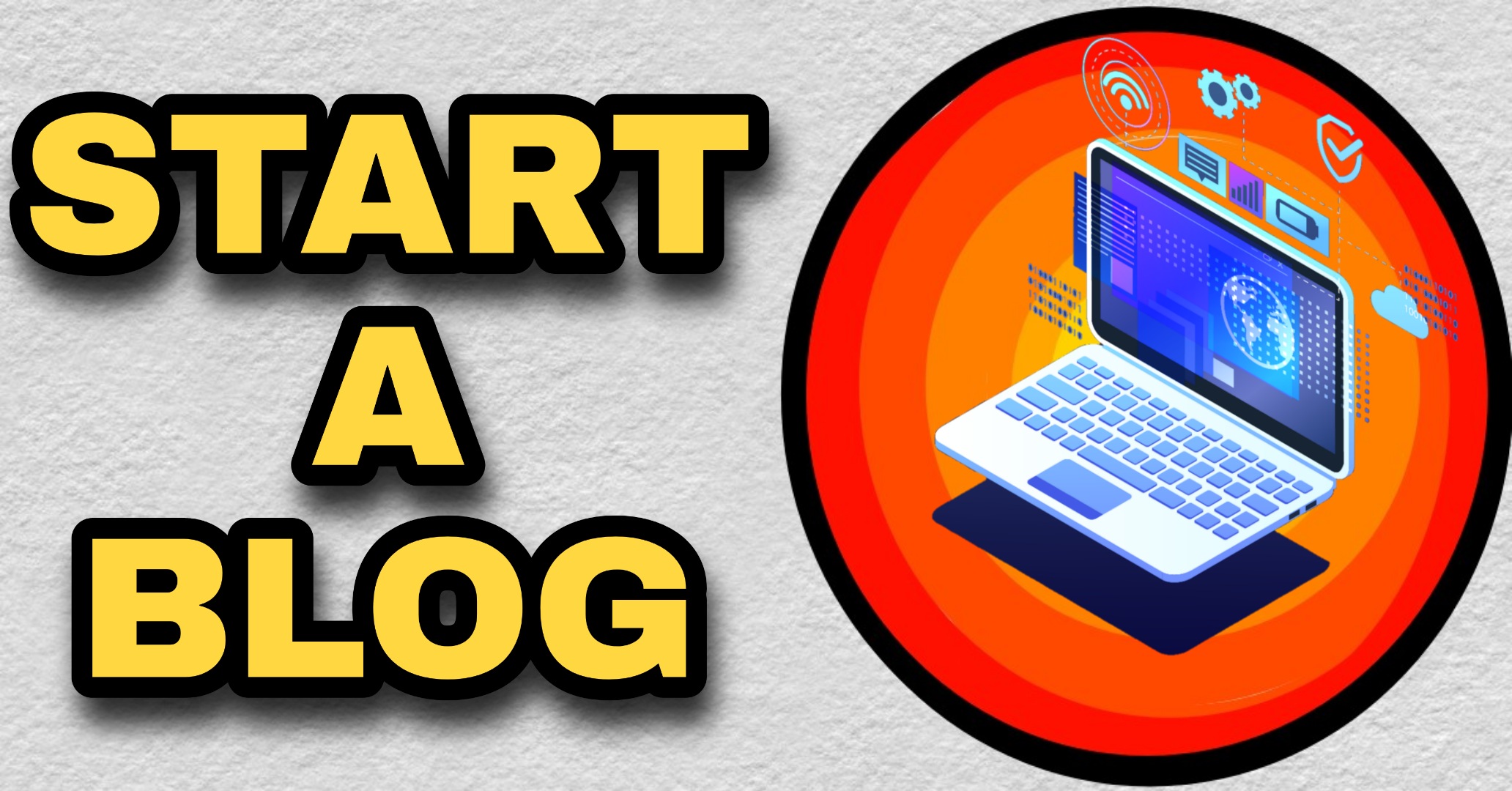
![How To Start A Blog To Make Money Online Successfully [2021] 1 wordpress](https://subhblogging.com/wp-content/uploads/2020/10/wordpress.org_.png)
![How To Start A Blog To Make Money Online Successfully [2021] 6 How to start a blog](https://subhblogging.com/wp-content/uploads/2020/10/GeneratePress-1024x603.png)
![How To Start A Blog To Make Money Online Successfully [2021] 11 How to start a blog](https://subhblogging.com/wp-content/uploads/2020/10/Google-Search-Console.png)