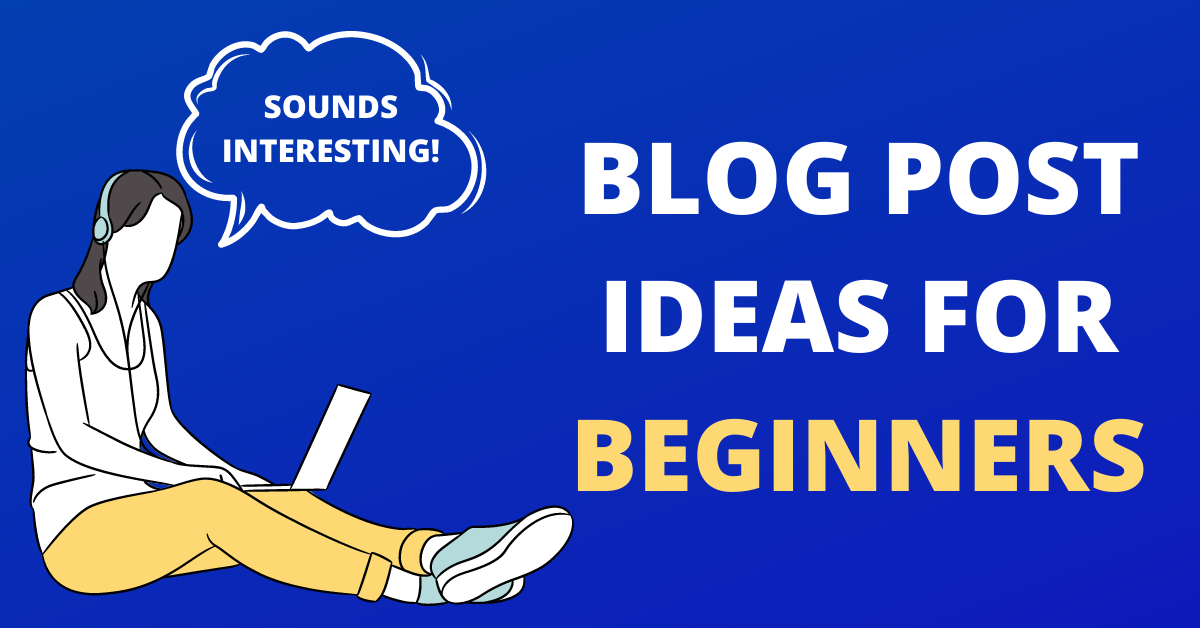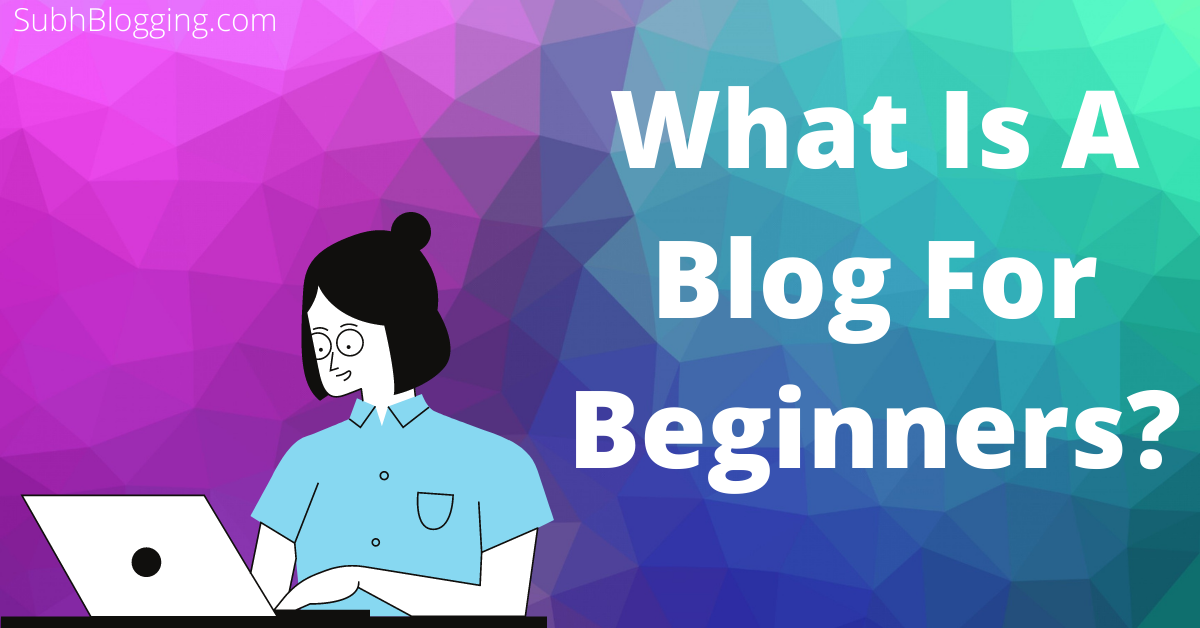Explaining What Are The Plugins In WordPress For Beginners
You’re in for a treat because in this article, you’ll learn what are the plugins in WordPress. I’ve put it together to explain and give you a vivid idea. Even if you’ve started your WordPress blog yesterday, you’ll be able to understand everything covered in this article.
What Are The Plugins In WordPress?
A plugin is a small piece of software that you can be adding onto your WordPress.org website in order to add some cool features. Some WordPress plugins are miniscule.
They add tiny features such as adding social media icons in the sidebar. Whereas some WordPress plugins are huge. Such as ecommerce plugins like WooCommerce. These are written in the PHP programming language.
And could be integrated smoothly into your WordPress site. I assume you are new to the WordPress community. Therefore let me tell you a secret. The whole WordPress community believes that there’s a plugin for everything.L Literally just everything.
What are the plugins in WordPress for SEO? What are the plugins in WordPress for Social? What are the plugins in WordPress for Photographers? And the list goes on and on. And the answer is available to all such “What are the plugins in WordPress for ____?”.
You don’t even have to learn a single line of code if you use WordPress plugins. Thousands of free WordPress plugins are accessible on the official WordPress plugin directory.
And if you’re ready to take the right step and make an investment, do so. Because WordPress offers awesome commercial plugins and plugins offered by third party companies and developers.
Being the admin of the site, you could install or uninstall plugins. You can download and then install using an FTP client manually. Yeah there are thousands of plugins waiting.
But keep this in mind that not every plugin is secure nor do they provide amazing technical support. So think 11 times before you finally install a certain plugin. You could check this best WordPress plugins best WordPress plugins list I wrote some time back ago.
In that article, the majority of the plugins are those which I’ve been using for more than a year. Before you install any plugin, I want you to ask these questions to yourself:
- When was it updated the last time?
- What’s the compatibility with WordPress’s latest version?
- Rating?
- Do users get answers to the questions they raise about WordPress in the forums?
Often heard that WordPress plugins play a major role in slowing down the speed of your site. This is half true. The reason why it is not true is because your site slows down because of the poor quality plugins.
And the reason why it is true is because if you install a ton of unnecessary plugins, your site is definitely gonna slow down no matter what. Even if you get the premium and the best plugins, a lot of plugins will slow down your website.
I’ve to admit something here. Somewhere I’m absolutely grateful for having Elementor. But if you think about it from other perspectives, you’ll realize it is quite unnecessary. You could be using the Classic WordPress Editor too.
But anyways, I would rather talk about this in some other article. Not right now. Let’s now talk about the pros of using WordPress plugins. If a plugin rises to popularity, it isn’t by chance.
Rather it is because of the advantages that give a cut above. Several developers prefer plugins to save their time. This is useful for keeping things within their budgets as well.
Developers have virtual access to all that they need. You see, there are more than 55,500 WordPress.org plugins available. Developers (or even you) can add multilingual features in a more simplified way using plugins.
If you’ve learnt what a plugin exactly is then why not share this article and help others as well. And if you do want to uplevel your blogging and SEO strategies, be sure to subscribe to me on YouTube. And I’ll see you in the next article.