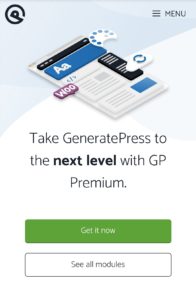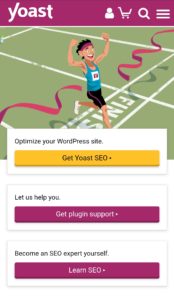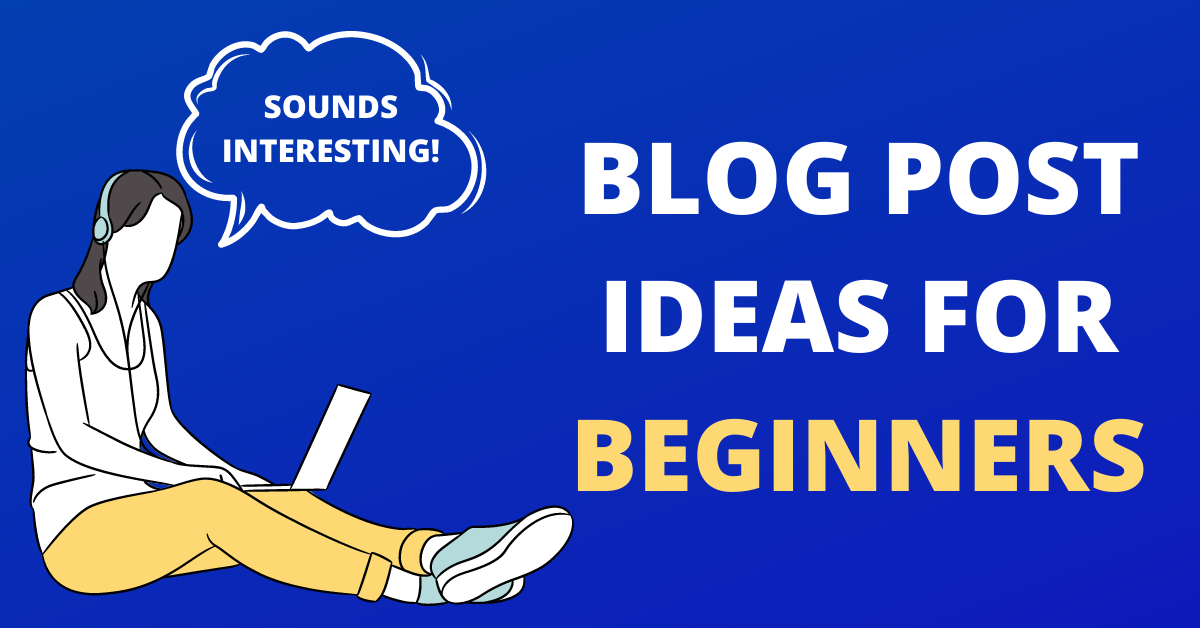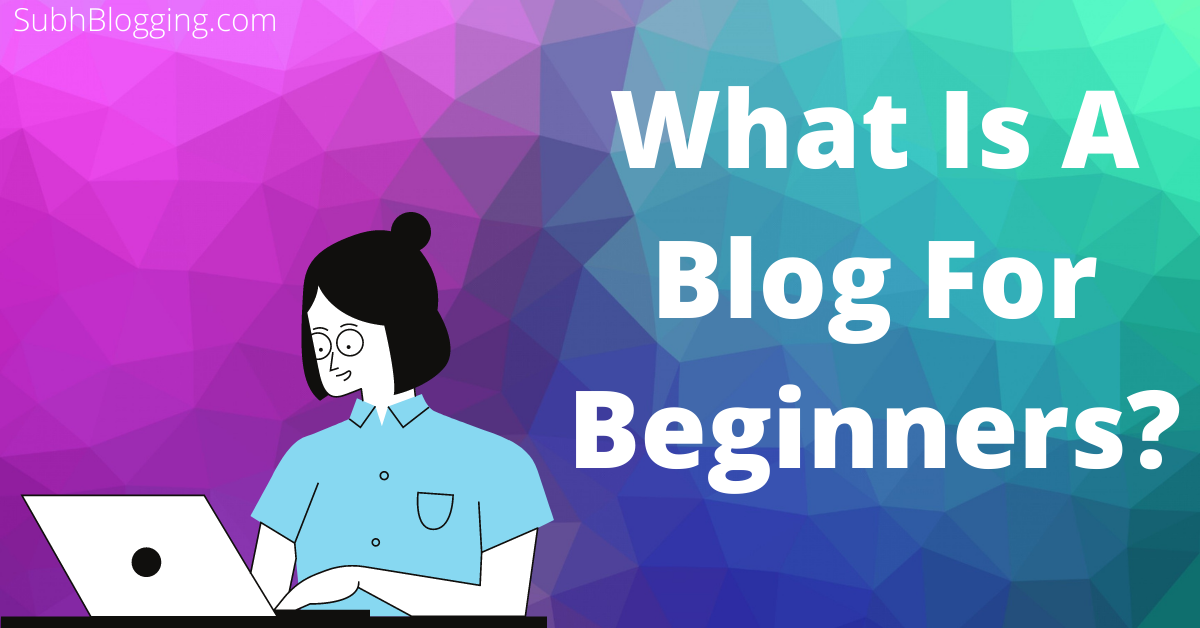WordPress Plugins To Take Your Game To A Next Level!
There are tons of WordPress plugins available…. Should you use each and every one?!
Absolutely NO. Think about your blog’s speed, it will suffer like hell!
So…. What should you do now?
BEST IDEA: Read this article to know the best WordPress plugins that Anwesha uses. And there are two cool bonus plugins too!
2021 is approaching and you should start prepping up with your fresh strategies. I too will be bringing a lot of new strategies exclusively for you. And when we are talking about going super strategic, then there is a big need of talking about the best WordPress plugins to use.
Plugins to add and plugins to be removed. All that stuff. Because I know that it’s an extremely overwhelming process to choose the right WordPress plugins from over 57,000+ choices available!
Do you know? Your online business can grow tremendously if you do have the right set of plugins.
People often ask about the BEST WordPress plugins that they should use to take their game to the next level. And so, in this article, I have talked about the plugins, I am using and have found it to be useful. These plugins help you do different tasks more effectively and efficiently.
NOTE: Most of the WordPress plugins recommended are personally used by me. The last two plugins are mere recommendations based on my study, but I haven’t used it personally yet.
WP Rocket
The best premium caching plugin you will get. You need no technical skills to use this plugin. This plugin will immediately upgrade your website’s speed and performance. Caching settings like gzip compression, cache pre-loading, and page cache are turned on automatically.
All the recommended WordPress caching settings are turned on automatically. To improve further page load times, you can turn on features that are optional like lazy loading images, CDN support, minification so on and so forth.
BEST: It doesn’t wait for you to request a page to save it in the cache. It will itself crawl and erect the website cache. This, but obviously, works well for the betterment of the performance. WP Rocket offers Imagify too.
I will talk about this later in the article. By now you must have got the point— WP Rocket is one of the best caching WordPress plugins, but the only thing wrong with this is that it is a paid plugin.
But then I must assure you that this is worth your heavy hearted investment! I too have bought it and… really, I am proud of my decision! Thank god! An alternative to WP Rocket is WP Super Cache. It is a free plugin. But when it comes to quality, thumbs down. Not that good.
Pretty Links
I installed this plugin a few days back ago only. And wow, I am reviewing it in a nutshell as well! Pretty Links is one of the best WordPress affiliate plugins. Other alternatives are Affiliate Royale, Thirsty Affiliates and like this. They are also an alternative to tinyurl.com or bit.ly.
The top 2 features of using Pretty Links are:
- Makes Link Look Beautiful
As the name suggests, verily, it makes your link prettier. Not just this, but just imagine, if a friend of yours asks for the link. Firstly, you will face difficulty in sharing him the link through phone or face-to-face talks, whatever.
Secondly, your friend will too not be able to remember such a complex link for sure. So here is when Pretty Links emerges as super useful. By using Pretty Links, your links will look beautiful, click worthy, attractive, credible, authentic, and professional.
- Tracks Clicks On The URL
It tracks the number of clicks on the URLs you use. Not just this, but also it gives you a detailed report. It tells you about the browser from where the link was clicked, the operating system, and the host as well.
GP Premium
One of the most trusted and best rated WordPress themes. GeneratePress is a free theme. Whereas, GP Premium (premium version of GeneratePress) is a plugin for which you have to pay.
GP Premium is SEO friendly. It is a super fast, lightweight, beautiful and multipurpose theme.
Imagify
Do you KNOWWWWW? On an average, a web page’s file size is built up of about 63% images! Henceforth, shrinking the image’s size will speed up your website. To do so, I recommend you to use Imagify.
It is a WordPress plugin used for image optimization. Imagify consists 3 levels of automatic image compression and automatic image resizing. There are several reasons which makes Imagify stand out of the crowd.
One Signal Push Notifications
One Signal is the most powerful service for customer engagement, web push, powering mobile push, in-app messages for marketers and developers, email, delivering over 5 billion messages daily.
One Signal’s beginner friendly features include, A/B testing, advanced analytics, automated messaging feature and segmentation. Modern Push Notification technology is something everyone wanna leverage in today’s date.
And One Signal helps all such publishers. One Signal starts at $99.00/ month. There is a free version as well. You can go with any one of them.
Rank Math SEO
I cannot live without it. I swear. I wrote one of my recent posts. Nearly a week after I published it, to my surprise I saw that I was ranking in the organic results! On the 4th page. I am no expert, nor I have a big blog.
So definitely, it matters a lot. Well, thanks to Rank Math. I scored 100/100 in SEO with this plugin! Yay, the same post which ranked! Should I teach you how to score 100/100 in SEO with Rank Math separately? Do tell me in the comments!
Anyways, coming back to the topic, let me tell that Rank Math is installed and is active on 500,000+ sites. It has got 4.9 stars rating at WordPress. Rank Math is absolutely FREE.
What I really love and appreciate about Rank Math is that you don’t have to manually find out the best SEO practices by doing time consuming research and study. You will find it all on the get go.
So a lot of time is saved and your posts rank too. And I literally believe in saving my time. Coz I believe if I don’t save my time, I will be a MESS! Absolutely! Err!
Social Warfare
More shares on social media leads to more traffic on your website. Social Warfare is a social sharing plugin for WordPress that helps you to do so! A team of social media marketing experts developed this plugin.
And henceforth, it is one of the best social sharing WordPress plugins. Mostly, such plugins decrease your site’s speed. In fact, they are not attractive and do not look click worthy as well. Social Warfare is different and way more better.
It is light, fast, and beautiful. The best part is that no matter what the screen size or resolution might be, Social Warfare gives you the most attractive sharing buttons. Here is a list of all those social media sites that are popular and the plugin gives the share buttons for:
- Mix
- Google+
Time for the bonus! Those two other plugins are:
WP Forms
The best WordPress contact form plugin you will get. WP Forms is good for everyone. But specifically, it is typically used by business owners, bloggers, designers, developers, and photographers.
To create a custom WordPress form, you will have to use WP Forms. Here are some super cool features which makes WP Forms so powerful:
- Drag-And-Drop Form Builder: Without writing a single line of coding, you can create an awesome form in a couple of minutes
- Responsive; Mobile Friendly: Works well on all devices. Mobile, tablet or desktop, go anyways. It is 100% responsive.
- Form Templates: Save your time and start with readymade form templates.
- Immediate Notifications: It is for your team. Now you and your team can reply to leads super quick with the instant form notification.
Yoast SEO
SEO is super important. You ALREADY knew. WordPress is SEO friendly itself. Yet you can do a lot by some small tweaks. Yoast SEO has been very popular. In order to improve your on-page SEO, you need to use Yoast SEO.
It has all those tools and features to make you indulged into the best SEO practices. It helps you add meta tags, generate sitemaps, do some social media optimization, connect your site to Google Search Console.
Yoast has a Redirect feature that assists in creating 301 redirects easily. It senses changes in URL, and it generates auto-redirects. This assures that you don’t have broken links on your blog. All In One SEO Pack is a nice alternative to Yoast.
Conclusion
This was a comprehensive list of all those WordPress plugins I am using. Also, I have recommended you two other WordPress plugins that I would choose if I do have to upgrade my game.
Now we have come to the end of this list of WordPress plugins. I read many articles before writing my own and I came to a conclusion that there was no point in making this list way too long.
Because I know that my reader will not be installing thousands of plugins, even if I do explain the features of thousands of WordPress plugins. So I decided to keep it short and sweet.
And therefore, I have explained nothing but the BEST, or say EXPERTS’ RECOMMENDATION, or better say MY HONEST OPINION. Right now, I am using 8 WordPress plugins and 2 of them are for bonus advice.
It’s not necessary to install each and every plugin, I talked about, but since the list is short, you can even go for it. Install all the WordPress plugins and you will be benefited, of course. And speed? Don’t worry. It will be good.
See SubhBlogging’s speed only! Ha ha!
Loved This Article? Then why not consider subscribing to Anwesha on YouTube?! A place where she talks a lot about Blogging and SEO!
Best Of SubhBlogging: