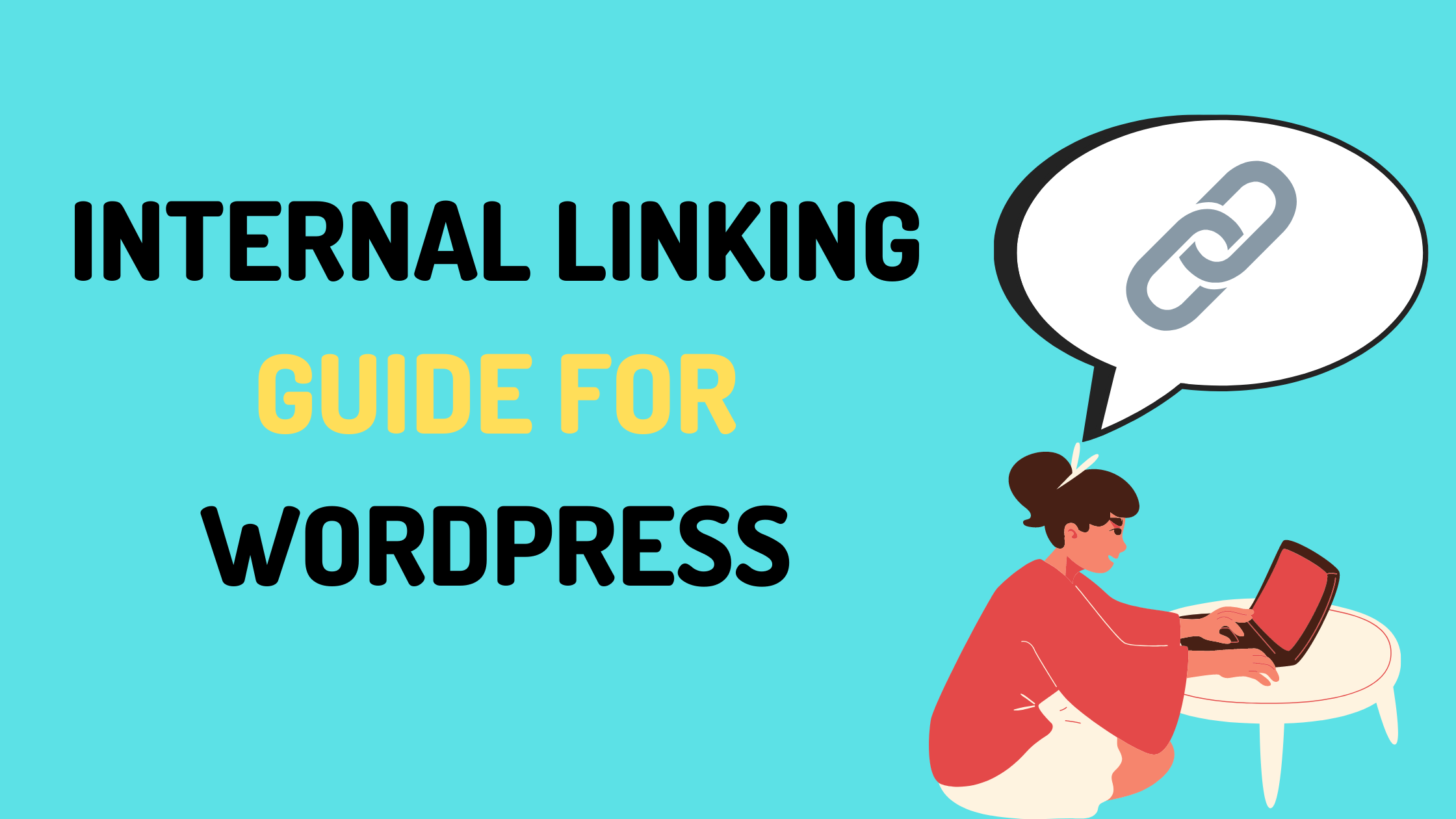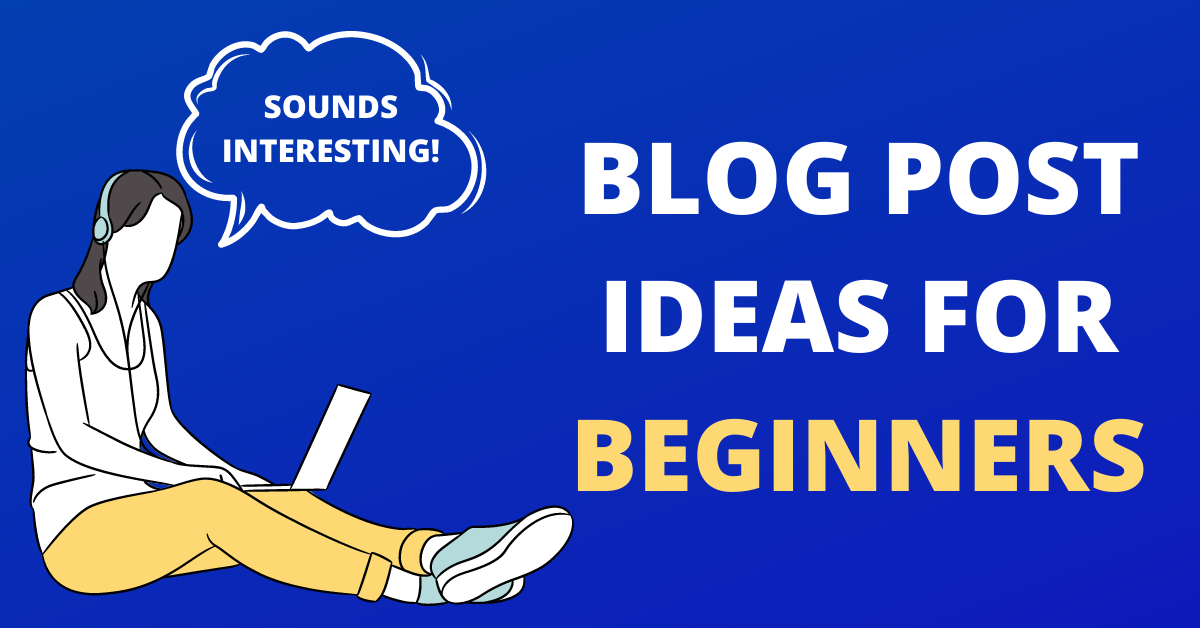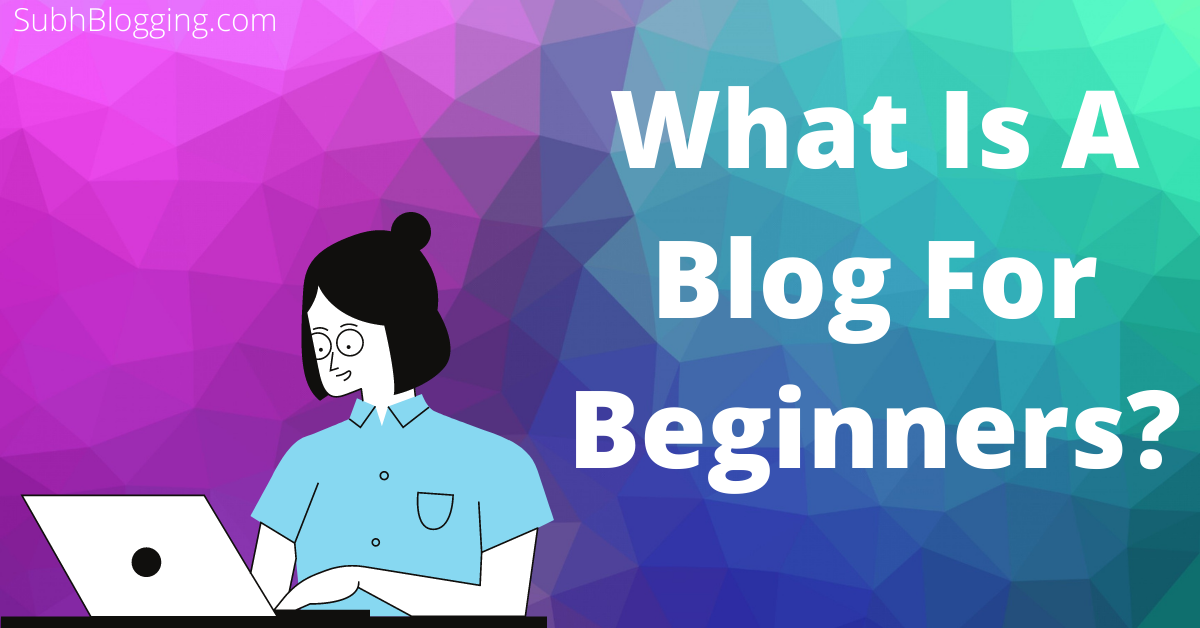One of the most crucial on page SEO factors is internal linking in your blog posts. Now why do I even call it crucial is because:
- It enhances the contextual score
- Better chances of ranking higher in the search results
I don’t know whether you are sure of this or not: Being dependent on ‘Related Posts Section’ may not be the top solution. And that’s why I recommend satisfactory internal linking within your blog posts.
And that being said, here I have presented the top 3 plugins to interlink your blog posts. These plugins are really handy and cool. Not just this but also I have answered all your top questions around internal linking in WordPress.
But note this point, that plugins might be there for the paid version. Now first, you need to know the advantages of interlinking within your blog posts.
- Internal linking makes sure that the bots crawl and index all your posts in depth and in a way that’s effective
- Dramatically decreases the bounce rate (if your links are relevant!)
- The link juice is passed from one article to another article
Before I begin with the list, I have a pro tip for you here: Try linking your super old articles to your recent most article which you are writing currently. This will act as a boon for link juice.
1. LinkWhisper
One of the most advanced and modern WordPress plugin for interlinking. This amazing plugin will surely improve interlinking for any WordPress user. The best thing about this plugin is that the moment you install it, it will be scanning your WordPress sites and will suggest all those words that you could possibly link to.
2. Interlinks Manager
It is an auto linking plugin for internal linking. It is Gutenberg ready. This plugin comes with these exquisite features for 2021:
- You can set words for automatic links to link.
- Tracks internal links
- Calculate link juice
- Exporting data to CSV is possible
- In the post editing section, you get suggestions for other internal links
Let me tell you, all these features are boon. Especially the fifth feature, is super amazing.
3. WordPress’s Default Search And Interlink
If you are a WordPress user, you are in luck. Well, this post is only for WordPress users only, by the way. But anyways, WordPress offers a default feature that allows you to interlink quickly.
The moment you select a text, and then when you click on the hyperlink in order to add a link. You will find other posts of yours to which you can link directly to. This default feature has a lot of advantages. Most importantly, it is simple.
Frequently Asked Questions About Interlinking
1. What is internal linking with example?
Hyperlinks that direct a user to another page of the very same blog is internal linking. To give you a solid example, suppose I have an article that teaches you about how to start a blog.
And I think that you absolutely need that article, then I will give you a link to that article in the post you are reading. Still not understood? Just click on HOW TO START A BLOG in the second sentence. See the magic happen!
2. How important is internal linking?
Internal linking is super important. It helps you spread the link juice to different pages. And also this decreases your bounce rate. And you build authority. Because people realize that you are having lots of useful content on your blog.
3. What is the difference between internal linking and external linking?
Internal linking means referring to other pieces of content that is there available on the same blog. External linking, whereas, means to link out to another website. For an example….
If you find a quote from another website that you want to add in your blog post, then you will generate a link to add. This is for giving credits to the original author. Both of them are important for SEO.
4. How many internal links is too many?
Read some case studies to find out the best number. But I will not be giving you any number even after analyzing case studies. Because, you think yourself, how long will your blog post be?
Think of practical word amount only. So you can easily understand how many links you will be adding. Not more than 20? Right. Yes, right. That’s it. Don’t be spammy adding hundreds of internal links!